Key takeaways:
- Regular wallet backups are vital to prevent loss of digital assets, with strategies including multiple secure copies and diverse storage methods.
- Each wallet type (hardware, software, paper) has specific backup requirements, necessitating tailored strategies for effective security.
- Consistent testing of backups, alongside secure storage practices like encryption and organization, is essential for maintaining peace of mind in managing digital currencies.
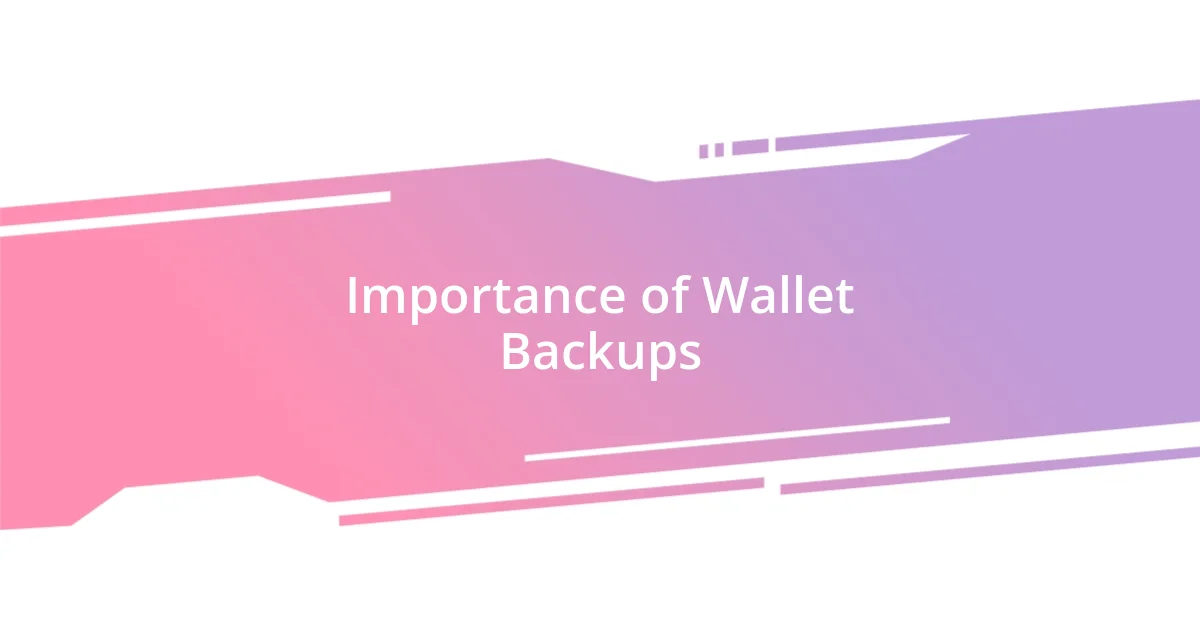
Importance of Wallet Backups
When I first entered the world of digital currencies, I remember the sinking feeling when I realized how easily someone could lose access to their wallet. Without proper backups, all my hard-earned assets could vanish in an instant. This experience taught me that wallet backups aren’t just a precaution; they’re a lifeline for safeguarding my investments.
Consider this: what if an unforeseen event, like a forgotten password or a device malfunction, renders your wallet inaccessible? The thought is terrifying and serves as a stark reminder of the importance of having reliable backups. Personally, I’ve made it a habit to have multiple copies stored securely, whether in cloud storage or on physical drives, to ensure I am never left in a precarious position.
The emotional weight of losing access to one’s funds can be overwhelming. Hearing stories from friends who lost everything due to a simple oversight reinforces why I take backups seriously. It’s not just about protecting assets; it’s about securing peace of mind. How can you plan for unexpected life events if your financial safety net disappears? This realization drives home the importance of implementing robust wallet backup strategies.
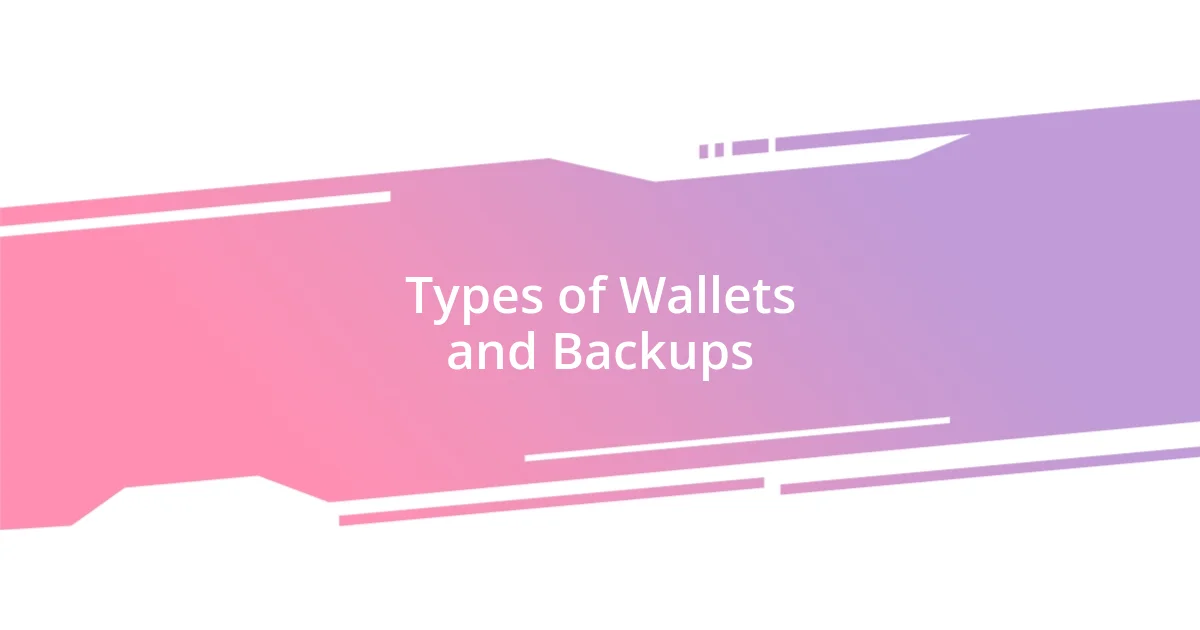
Types of Wallets and Backups
When it comes to wallets in the digital currency space, understanding the different types is crucial for effective backups. From my own experience, I’ve used hardware wallets, software wallets, and paper wallets, each of which has its own backup needs. Hardware wallets, for instance, are physical devices and often come with a recovery seed phrase that must be securely backed up. I still vividly remember the nervous anticipation I felt when writing down my first seed phrase; losing that piece of paper felt like potentially losing access to my entire financial future.
Here’s an overview of the main wallet types and their backup approaches:
- Hardware Wallets: Physical device backups typically involve a recovery phrase; store it securely.
- Software Wallets: Backups may require exporting wallet files or seed phrases; be cautious about security.
- Paper Wallets: Must be kept in a safe place since the printed keys are the only access; consider multiple copies in different locations.
Each wallet type requires different strategies to ensure I always have access to my funds. In the early days, I was a bit careless with my paper wallets, thinking I could stash them anywhere. That was a lesson learned the hard way when I misplaced one, reminding me how vital it is to be diligent about secure storage.
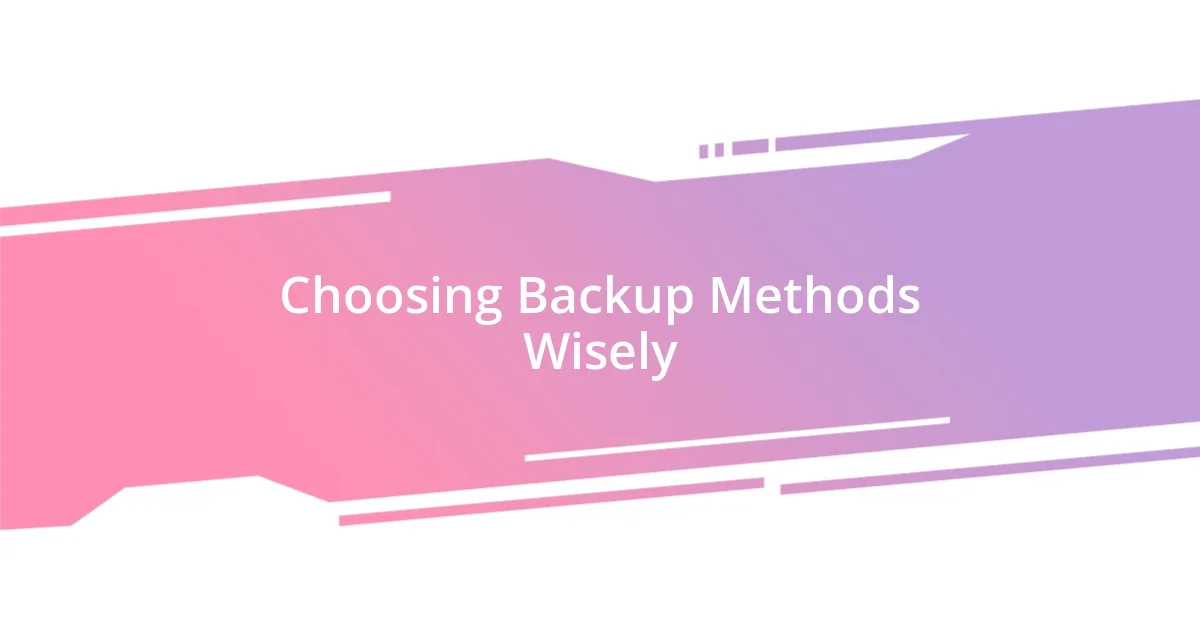
Choosing Backup Methods Wisely
Choosing the right backup method for your wallet can feel overwhelming, but it’s essential to protect your assets. I remember the first time I had to make that decision. I spent hours researching various methods, and I ultimately chose a combination of physical and digital backups. The balance gave me comfort: while I appreciated the security of a hardware wallet, I also valued the convenience of a cloud storage solution for quick access.
Having options is great, but it’s important to evaluate the security and accessibility of each method. I once relied solely on cloud backups, thinking they were the answer to all my concerns. However, when my cloud provider faced a service disruption, I felt a surge of panic. That was my wake-up call to diversify my backup strategies. Now, I always aim for a blend of methods, ensuring that even if one fails, I have reliable alternatives at the ready.
I find that considering potential risks helps me choose wisely. Ask yourself: How likely am I to lose device access? What if my house floods or I become forgetful? These thoughts guide my decisions. I now make it a point to keep a trusted friend informed of my backup methods too, creating a safety net. This collaborative approach not only gives me peace of mind but also strengthens my overall strategy.
| Backup Method | Pros |
|---|---|
| Hardware Wallets | Highly secure; physical control of keys |
| Cloud Storage | Convenient access; easy recovery |
| Paper Wallets | No online vulnerabilities; incredibly secure if stored safely |
| USB Drives | Portable; often cost-effective |

Tools for Effective Backups
When it comes to tools for effective backups, I’ve found that having a solid mix is not just smart; it’s necessary. I remember experimenting with USB drives for wallet backups. Initially, I thought, “How can anything go wrong with a flash drive?” But I learned the hard way that misplacing one can lead to moments of sheer panic—what if it gets lost or malfunctions? Now, I make it a point to have at least two, keeping one in a safety deposit box and the other at home, just to be cautious.
Cloud storage has also been a game-changer for me. At first, I hesitated, wondering if it really offered the security I needed, but then I discovered encryption options that elevated my peace of mind. I can’t tell you how reassuring it is to have quick access to my backups, especially during one of those frantic moments when I’m checking everything before a big transaction. It’s like having a safety net that’s always within reach but secured behind a protective wall. The key is finding a reputable service that doesn’t sacrifice security for convenience.
Finally, let’s not overlook the importance of physical copies. I actually got into the habit of making multiple paper copies of my recovery phrases after a friend shared a story about losing access to their crypto due to a simple mistake. Can you imagine the horror? Now, I keep those copies stored safely in different locations, and I encourage anyone reading this to do the same. Diversifying your backup tools truly can save you from a nightmare, and it’ll give you confidence that your assets are secure no matter what life throws at you.

Creating a Backup Schedule
Creating a backup schedule is crucial to ensure your wallet remains secure. I learned the importance of regular updates when I once let too much time pass between my backups, only to find that I had missed significant changes in my wallet configuration. Now, I set a recurring reminder on my calendar, treating it like an important appointment. This simple step keeps my information current and minimizes risk.
I also believe that timing is key. After experiencing a minor incident where I lost access to my wallet for a few hours, I decided to back up my wallet after every major transaction. It’s comforting to know that I’ll never have to scramble in a moment of panic again. Have you ever felt that rush of anxiety when unprepared? Scheduling my backups makes me feel in control and much less vulnerable.
Lastly, I recommend setting a quarterly review of your entire backup process. It’s not just about doing the backups but assessing if your methods are still suitable. This routine has become an opportunity for me to reflect on my strategies and tweak them as needed. By ensuring my schedule is consistent and by taking these moments to evaluate, I feel a deeper sense of security in my wallet management. It makes me wonder: how often do we really stop to check if our practices are still effective? Consistency and reflection can genuinely bolster your peace of mind in the ever-evolving world of digital assets.

Testing Your Backups Regularly
Testing your backups regularly is an essential practice that I’ve come to appreciate. One time, I decided to take a casual approach, thinking, “What are the chances I’ll need to restore?” That was a costly mistake. When I finally needed to access my backup, it turned out I hadn’t updated it in months. The sinking feeling of uncertainty was palpable—I was suddenly aware how crucial it is to ensure my backups not only exist but are also functioning correctly.
I often set aside some time every month to run tests on my backup systems. It gives me a sense of reassurance, knowing I’m not just hoping everything will work out. The first time I performed a test on my cloud storage, I felt an odd combination of excitement and nervousness. Watching everything restore flawlessly genuinely uplifted me. It was a little victory, reminding me that my efforts were worthwhile, even when I felt busy.
Have you considered how often you rely on your backups? For me, it’s not just about ticking a box on a to-do list; it’s about creating trust in my systems. I’ve learned that genuine confidence comes from firsthand experiences—knowing my data is there and retrievable if anything goes awry. Testing isn’t merely prudent; it’s a proactive step toward peace of mind in a digital age fraught with uncertainties.

Best Practices for Secure Storage
When it comes to secure storage of backups, utilizing a combination of physical and digital methods can significantly enhance security. I always keep a physical copy of my most important backups stored in a safe place, away from potential digital threats. This approach provides me with a comforting layer of redundancy—there’s something reassuring about knowing my sensitive information isn’t solely reliant on technology. Can you remember the last time you felt truly secure about your data? I find that a tangible backup creates a sense of control in an otherwise chaotic digital landscape.
Interestingly, I’ve discovered that encryption is one of the best safeguards for my digital wallet backups. In the beginning, I was hesitant to dive into the world of encryption, thinking it would complicate my life. However, I decided to give it a shot after reading some alarming articles about data breaches. Now, encrypting my backups feels like a security blanket; I know that even if someone gains access to my files, they can’t decipher what’s inside. Does encryption make you feel more confident in your backup systems, too? I’ve found that implementing this step has truly elevated my peace of mind.
Another crucial practice I’ve adopted is organizing my backups systematically. Initially, I used to save everything haphazardly, which made finding specific files daunting. After a while, I implemented a labeled folder structure that clearly indicates which backup is which. Now, when I need to access a file, it’s just a few clicks away. The clarity this brings to the process is profound. Have you ever spent more time searching for a backup than actually using it? I’ve learned that effective storage practices can significantly reduce stress when those crucial moments arise.














